Mothership Project
Essentially, the Mothership Project is a stripped-down LMS that acts as a central course catalog allowing one account to push content to many others. Multiple second-level LMS iterations (one for each child/client/sub-site) are connected to a top-level LMS (i.e., parent/master) via the Mothership. Administrators can decide to push one, some, or all courses into one, some, or all second-level LMS (client/subsite), i.e. you can push one course to one child site or all courses to all child sites, or anywhere in between. This capability provides clients with a central course catalog through which they can easily distribute and manage content and associated Learning Outcomes across their multiple clients/sub-sites. Each sub-site has their own unique LMS site complete with their own brand/ logo, administrators, permissions, etc. Additionally, administrators of the child/client can create their own courses or clone pushed content in order to offer a slight variation on the course provided by the Master/parent account. There is no difference for the administrators or users at these second-level learning management system sites vs. the parent site. The course content is simply controlled at the top level and then synced up with the second-level learning management system sites for each client/sub-site.
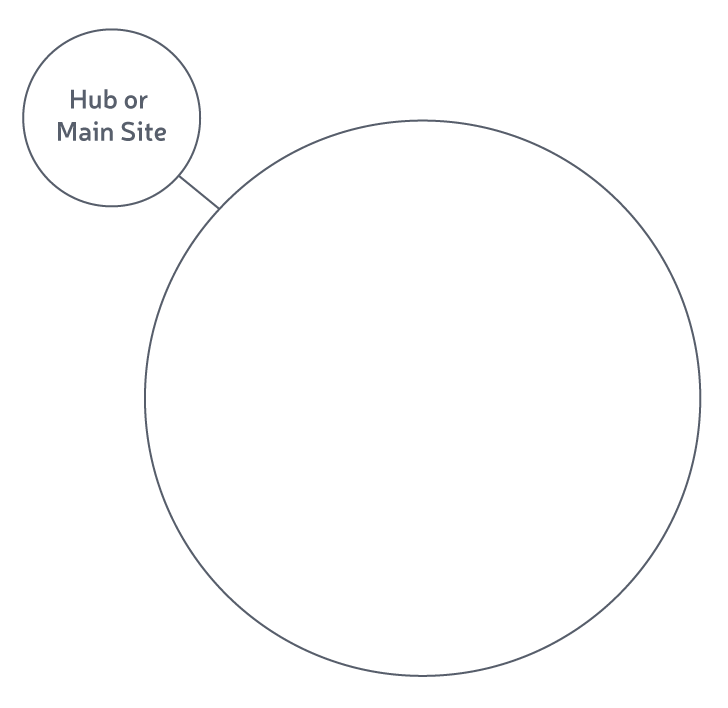 Dashboard
Dashboard
Mothership LMS
Secondary LMS
Independent of all other clients
(separate DB, Users, and Content)
Secondary LMS
This Mothership functionality may be particularly relevant to businesses, programs, or companies that have the need to report on and manage Learning Outcomes/Objectives, provide accountability in the form of reports and course management, and other administrative functions. These entities would seemingly significantly benefit from a customized solution that had a network comprised of several learning management systems, rather than just one learning management system on which all clients are served. The flexibility provided with the Mothership solution enables you to tailor each LMS to its local context.
Mothership Process
- Course Created in Parent/Master Account
- Course shows in Mothership Dashboard. Browse-able by selecting a Category/Term from the Parent/Master Account
- Parent administrator selects Course(s) and pushes to Client site(s). If client sub-site already has the course, the information is updated
- Client administrator can now see the course(s). They can assign a course to any facilitator by selecting a Term and then a facilitator
- Learner(s) can then be added to the course now also
