
Your demo request has been sent to our sales team!
What’s next?
You should receive an email shortly from our sales team inviting you to select a date and time for your demo. If you have not received an introduction email within a few minutes, be sure to check your spam or junk folders to confirm that you haven’t blocked the sales@edvance360.com address and to ensure you will receive future notifications.

Step 1
Check your email
A member of the Sales Team will be sending you an email shortly.

Step 2
Choose a Date & Time
Use the link provided to select a date and time for your demo with a member of the Edvance360 Sales Team.
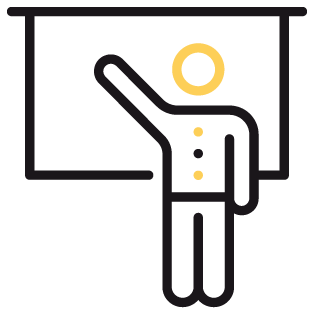
Step 3
Attend the Demo
We are excited to show you how Edvance360 can make your online learning experience better!
